Most Popular Features
Project Scope and Score

For a project to be completed efficiently, project managers need to have a clear view of the project’s entire scope at a glance. Large projects involving many people, providing different information in various formats, comprehending the project’s full scope becomes a challenge for everyone involved. Unnecessary data entry fields can lead to entry errors, slow down the process, and generic reports may not present all the required data needed to make appropriate decisions.
KMD Technology Solutions solves this by working with your users, subject matter experts, managers, and executives to create a fully customized project management system to capture your project score and scope accurately. With our user-focused approach, our software interface is customized with the user role in mind. Whether entering sales projections and/or cost estimates, or making executive-level decisions that affect multiple projects, our software is customized to present users with the key fields and data required.
Role-based Views and Data Entry
Likely to be the largest group of people in a project, will be those that generate data that needs to be entered into the management software. Data can be in many forms, from yes/no entries or dates indicating completion of specific tasks, to quantitative measurements of inventory numbers, environmental conditions, or measurement data. All data entries can be assigned a scoring metric based on its importance in the project scope.
Whenever users need to enter their data, they are presented with a customized view based on their role in the project. Rather than seeing an overwhelming page with every data entry possible, they are presented only with relevant fields, allowing for faster and more accurate data entry.
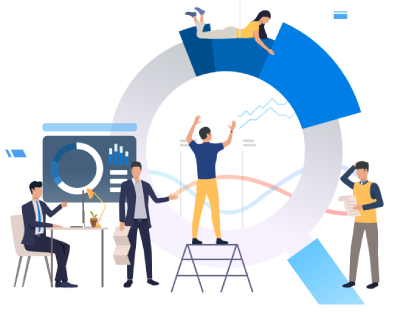
When people are involved with entering bulk quantities of data, importing from Excel files or CSV files will facilitate data entry. Utilizing bulk entry can be particularly useful for users entering large volumes of data generated from other software, or similar data for multiple projects. Automation allows the speeding up of the entry process and eliminating entry errors.

Project Review Pages
Consistent project review pages for those overseeing the project eliminates the problem of sifting through unnecessary data and allows for a clear view of the project’s progress.
Managers who need to make approval decisions at crucial points in a project are presented with a single, consistent review page with only the information required for approval. With scoring metrics, managers can easily make comparisons against project requirements, ensuring the project stays within its scope from start to finish.
Enterprise Level Reporting
The highest level of overseeing a project’s scope and score will involve those at the top management levels. Portfolio managers, head of quality, or chief officers are all involved and will make the most critical decisions in a project with the company’s best interests in mind. Custom reports listing key project scoring metrics can be created to focus on any aspect of the company, from resources, growth, or product creation.
KMDProjects extracts the data required to create consistent reporting pages to allow for agility in making business decisions. Managers and executives at the highest level will be able to easily identify which projects to focus their resources on during tight times, or to create presentations showing the current status of products in the company pipeline.
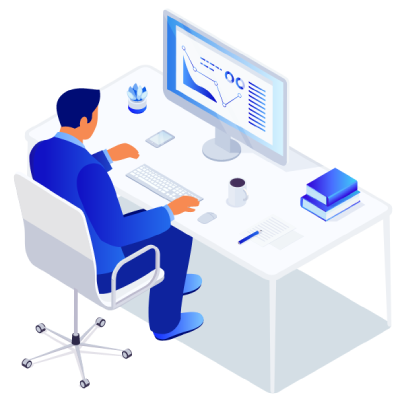
KMDProject management software provides an easy way for users to enter information and compiles it together into standardized reports, making project decisions easy for managers and executives. Through customized reports, project managers can view the entire project scope in a single report that provides the information and scores they need to make critical decisions.

